與資料庫對話(SQLite)篇
想和資料表或與資料庫對話最基本要有2個步驟:
環境安裝
- Sqlalchemy
cmd
pip install sqlalchemy
與資料庫連線 ( database.py )
引入sqlalchemy模組
py
from sqlalchemy import create_engine
from sqlalchemy.ext.declarative import declarative_base
from sqlalchemy.orm import sessionmaker
設定資料庫模組,官方使用Sqlite資料庫,連結無誤後會在本機端產生sql_app.db的sqlite資料庫檔案,可使用官方指定的 DB Browser for SQLite 瀏覽器來觀看內容。
py
DATABASE_URL = "sqlite:///./sql_app.db"
engine = create_engine(
DATABASE_URL, connect_args={"check_same_thread": False}
)
TIP
connect_args={"check_same_thread": False}這行僅適用在sqlite。
通常sqlite、postgresql不需要額外再安裝其他連接模組。
DATABASE_URL = "postgresql://user:password@postgresserver/db"
使用Sqlalchemy與資料庫對話(orm)
py
SessionLocal = sessionmaker(autocommit=False, autoflush=False, bind=engine)
提供其他模組使用
py
Base = declarative_base()
完整碼:
py
from sqlalchemy import create_engine
from sqlalchemy.ext.declarative import declarative_base
from sqlalchemy.orm import sessionmaker
DATABASE_URL = "sqlite:///./sql_app.db"
engine = create_engine(
DATABASE_URL, connect_args={"check_same_thread": False}
)
SessionLocal = sessionmaker(autocommit=False, autoflush=False, bind=engine)
Base = declarative_base()
建立資料表 ( models.py )
引入sqlalchemy模組,針對資料表的欄位與類型
py
from sqlalchemy import Boolean, Column, ForeignKey, Integer, String
from sqlalchemy.orm import relationship
引入資料庫連線模組 database.py內的 Base
py
from database import Base
接下來則是建立表單類別
py
class User(Base):
__tablename__ = "users"
id = Column(Integer, primary_key=True, index=True)
email = Column(String, unique=True, index=True)
hashed_password = Column(String)
is_active = Column(Boolean, default=True)
items = relationship("Item", back_populates="owner")
class Item(Base):
__tablename__ = "items"
id = Column(Integer, primary_key=True, index=True)
title = Column(String, index=True)
description = Column(String, index=True)
owner_id = Column(Integer, ForeignKey("users.id"))
owner = relationship("User", back_populates="items")
TIP
User 與 Item 兩張表單各有一個互像依賴的欄位 ( items、owner ),留意是使用 relationship 來宣告。
執行後的結果
如果依據上述2個步驟建立,就可以呈現出以下的畫面。
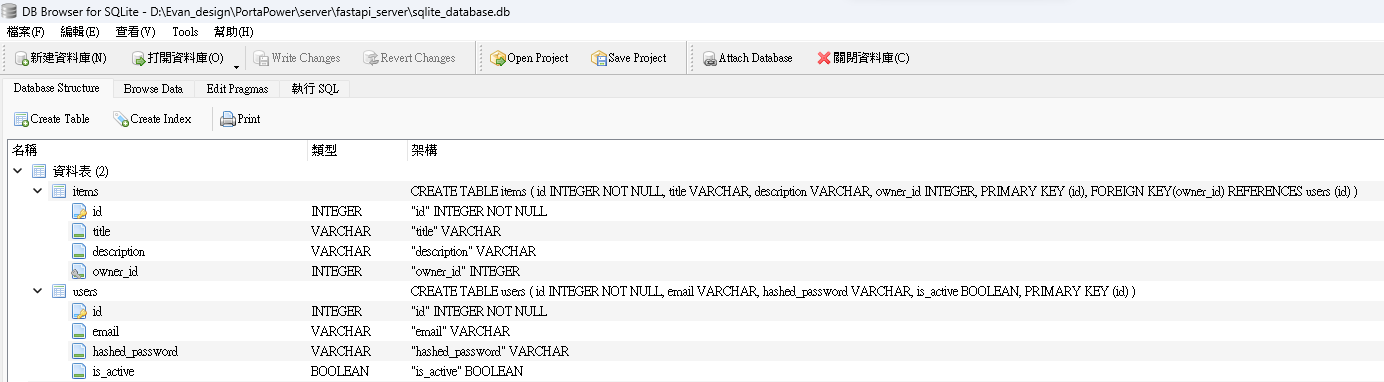
TIP
畫面是由 DB Browser for SQLite 所呈現。